Now, these charts do require assembly and are full color. And while it does take some time to put them together, once completed they can be used over and over again with various pieces of text…no more wasted chart paper. I took a full color photo of each chart so that you can use it as a sample for easy assembly. Also, on the same page as the photo, I suggested some ways to use each chart.
So why do I use these charts? Well, they provide a framework to model the comprehension strategy. It gives the brain a safe place to rest, a predictable format that allows the brain to focus on the new material. It is a connector, a link for the brain. They provide the teacher a framework where you can share your thinking as you model how to go through the process. They also allow for active engagement, an essential part to any mini lesson. You will invite the children to record their thinking on post it notes and then organize them on the chart.
Here are a few comprehension anchor charts:
Stories Have a Beginning, Middle and End
This chart can be used with ANY story. After reading the story, have a discussion about what happened at the beginning, middle and end of the story. Record the thoughts on post it notes and stick them to the frames. You may want to do the beginning and ending as a group. Then, give each child a post it note and have them write, or draw, something that happened in the middle. You can stick post it notes on top of each other that recall the same event. More frames are on the chart for the middle to show that most of the story is in the middle.
Text to Self Connections
After reading a story, write the title on a post it note and stick it to the chart. Be sure and pick a book that MANY children will have a connection to. There may be a book with various events so that children may make connections to different things. Model, using the chart, how you made a connection to something from the story and how it helped you as a reader. Discuss possible other connections. Now give the children a post it note. Invite them to record a connection to one of the events in the story. Ask, "How does that help you as a reader?"
Making Predictions
Before reading the story, write the title on a post it note and stick it to the chart. Invite the children to follow along as you turn the pages to discuss what you see happening in the story. Record your ideas on post it notes and stick them to the chart. Remember you can stack the post it notes if you have more than two things you whish to write. Now, model for the children how you can use that information to make a prediction about what is going to happen in the story. Or, give the children a post it note and have them record the information as you turn through the pages.These ideas are from The Interactive Post It Note Unit.
You can get the anchor chart pack (here).
The anchor charts were designed as a companion for the Reading Is Fun! pack that contains reproducibles for student reading response. Once you model on the anchor chart, these reproducibles can be used as a center, reader’s response, or as an entry to their reading journal.
You can those reporducibles here:
Or here is the bundle:



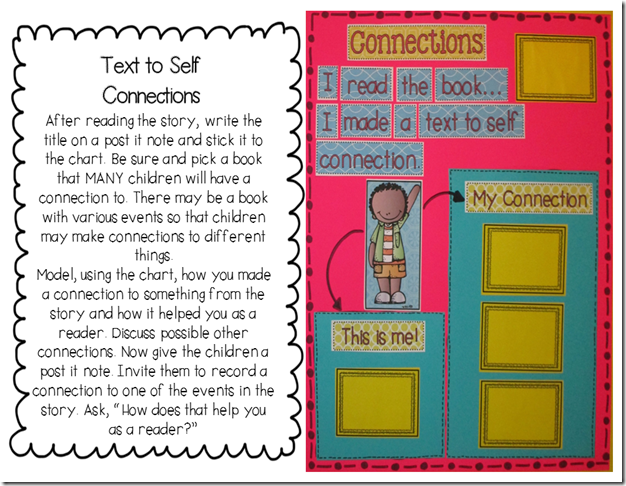


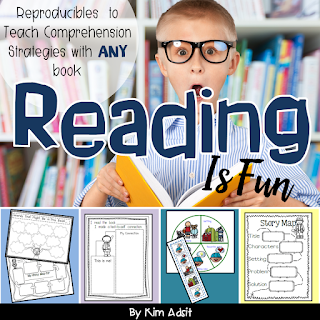
























7 comments:
This looks fantastic! I am buying it today...thank you!
What a great idea! I wonder if you print on card stock, and add Velcro to each element and to a piece of poster board, if that wouldn't also make it easier to "create" in front of the kids (sort of like a felt board)?
Teaching in the Tongass
This looks great. What size poster board do you use and where do you buy it? Also, do you store the board near by and pull it out when you are teaching? I am not sure how you assemble this and I just bought the packet. Help!
I think the teaching idea about the felt boards is "smart". Let us know how it works. To make the boards, I used a full sized sheet of poster board for each chart. I got the poster boards from Hobby Lobby but you can get it from nearly any craft or office supply store, Walmart, or Dollar Store. All you have to do to assemble is to print, cut and glue. Look at the photo and it will show you what it should look like. I store the poster boards in a box that poster board came in. I add a notebook divider tab at the top of the boards. On the tab I put the name of the chart. This makes it really easy to pull the chart out that I am looking for.
I linked my blog to yours for your Blasting off to Reader;s Workshop unit! I lOVE i!! ! Stop By if you can!
Ateachermom1@blogspot.com
A Teacher Mom :)
Thanks abbey! Headed to check it out!
Hey Abbey...can't find your blog...it takes me to your email. HELP...Kim :)
Post a Comment