As you can see there are many reasons to sing with kids, these are only a few of the many that are supported by research.
Here are a few ways I can bring music into my classroom.
1. Interactive Charts
Along with the ideas mentioned above, interactive charts can effectively:
- make the text to talk connection.
- develop concepts of print.
- be used as a shared reading.
- become an independent center.
- transition kids from one activity to another.
See More Interactive Charts (here).
2. Puppets
Along with the ideas mentioned above, puppets can effectively:
- encourage participation.
- integrate other art forms.
- increase attention span.
3. Music Books
Along with the ideas mentioned above, music books can effectively:
- develop text to sound connection.
- integrate music with other content areas.
- become an independent center task.
- develops concepts of print.
Shari Sloane
I love Shari Sloane. She is from the Midwest, so she sings so clearly that it is very easy to understand her. She is also a kindergarten teacher! That means, she gets it! She knows what we need to teach. You can find her music on iTunes or on her website www.kidscount1234.com.
Jack Hartmann
I also love Jack Hartmann for totally different reasons. I think he has cool beats and rhythms. He is a true musician, not a teacher. He is great about seeking out teachers to see what they need, what is current, and how we teach it! Be sure you check out his utube channel. He has tons of his songs on there...for FREE! A few years back I approached them both about making some music books to accompany their songs. They both gave me the go ahead!
Here's What I Did...
- First, I made the books in power point and saved them as a pdf.
- These can easily be convert to smart board slides. This makes it very easy to use these for your large group transition times.
- I also wanted to put these books in my centers..so I would need to print them.
- As you can see in the photo, I have printed the books small, put a sticky cd pocket (I picked them up at Office Depot.), and burned the individual song to a blank cd.
Printing Music Books
Here's a quick tutorial on how to print the music books so they are smaller, just right for their little hands.
1. First pull down the file menu and click on print.2. Click on the properties button.
3. You will see this box.
4. Click the "2 in 1 Printing" box. Click "ok" and then click "print".
This way is preferable because it will adjust automatically for landscape and portrait. This is great if you are printing a document that may have some pages landscape and other pages portrait. But, if you do not have this option, here is an alternative way...
1. After selecting "print" in the file menu, click on the multiples button.2. Select how many pages you would like for it to print on each piece of paper.
3. Since this option doesn't automatically adjust, you will need to click on either "portrait" or "landscape" so that your pages fill the paper. Look at the difference in the last two slides. See how the second way fills the page?
Here are the links to my Shari Sloane Music Books.

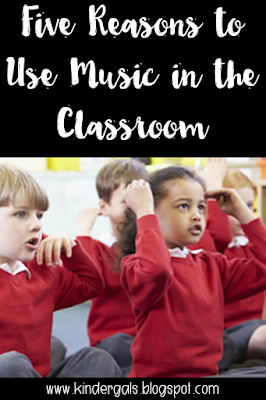
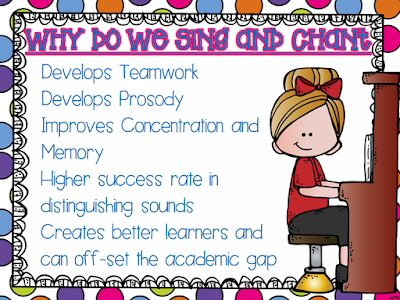







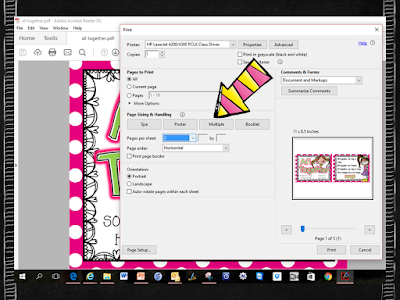




























1 comment:
Post a Comment