When I get ready to do an activity, one of the first things I ask myself is am I going to do this with the whole class, in a small group, or as a center. This questions helps me make many decisions about planning and preparing for the activity or game. One thing to consider is how large I need the game to be. If I am doing it in a large group, I probably want the game to be poster size. If I am doing it in a small group, I probably want the game to be paper size. But, if I am doing it as a center---smaller is better! After a little peek at my week, I will share exactly how to do it!

I did it!!! I did a whole week for peek at my week. Okay, so it is a lot of work. But I have to say, it really made me think through things a little more closely. It also made me look at all of my resources, not just the “go to” ones.
Page 1:
Top Row shows what we do each morning for our morning meeting. We do the calendar and then an activity that works on those reading/writing foundational skills. Good news is that once we had this figured out, it stays the same every week, only changing the words we are using. So this page basically stays the same each week.
Second and Third Rows show what we are doing during our Reader’s and Writer’s Workshop Time.
Bottom Row is our foundational mini lesson before we send the kids off to do centers.

Page Two is what we are doing during Literacy Centers. You can read more about how we organize our literacy centers on another post. You can find that post (here).
Top Row is what we are doing at “the teacher table”.
Middle Row shows what are 5 “have to” activities will be for the week. The kids do one a day. This is all explained in the post mentioned above.
Bottom Row shows what the kids are doing once they finish their have to. These are the traditional literacy centers. I keep them very open ended so that I don’t have to check it! As long as they are busy learning and relatively quiet, all’s good!
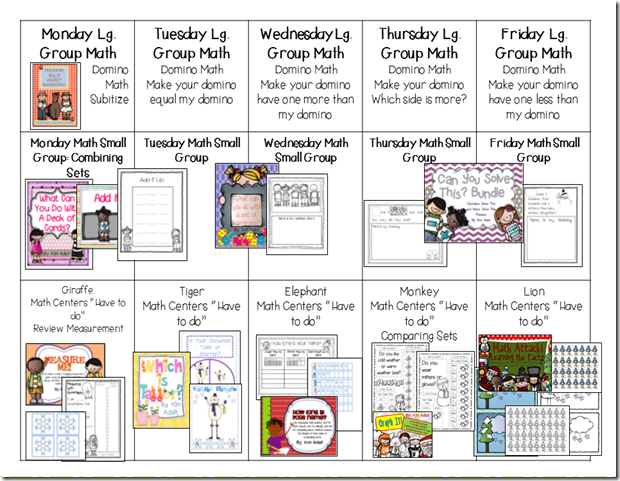
Page 3 shows what we are doing during our Math Workshop Time.
Top Row is our mini lesson.
Middle Row is what we are doing at “the teacher table.”
Bottom Row shows the 5 have to activities for the week.

Page 4:
This is the last page. It shows the activities that are available to the kids once they finish their have to math activity. You can read more about organizing that (here.)
I hope these are as helpful to you as they were to us. When you open the google doc, you can click on the title of the unit and it will take you to that unit on tpt. Hopefully that will save you some time searching.
Now on to a tech tip that will save you INK…..
With all the cute color games, I find myself making way too many trips to Office Depot to buy another color ink cartridge. So how exciting when Megan showed me this little trick….
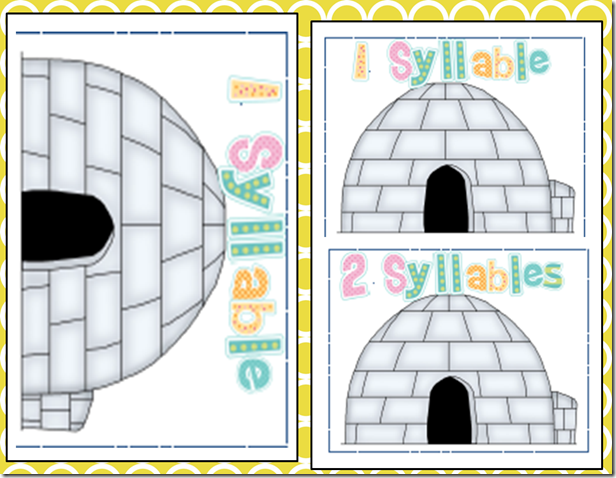
So let’s say you are printing a game, like the one above. The game has three cards, one with “1 syllable,” one with “2 syllables,” and one with “3 syllables”. That’s 3 pages of cardstock and 3 pages of COLORED INK! So what’s a teacher to do???? Instead, print them like the one on the right, two boards on one piece of paper.. Here’s how….

Pull down your print menu and select the page numbers you want to print. Then, click on multiple.

Then, adjust the numbers to print the number of game boards you want on each page. You can print 2 per page, 4 per page, etc. This is great for centers where they really don’t need a large game board.

























2 comments:
Um... you are getting pretty techie there missy!
Looks GREAT!
I print my visual plans every week and I use this tech tip so that I am not using so much paper and ink. It's pretty handy to know how to manipulate the print settings.
I found your blog through Mrs. Wills “Peek at My Week” Linky. It is so helpful to look at other teacher’s plans and see how I can better my own.
Would love for you to head over and check out my blog and peek at my week!
Lindsay
If You Give a Teacher a Treat
Post a Comment