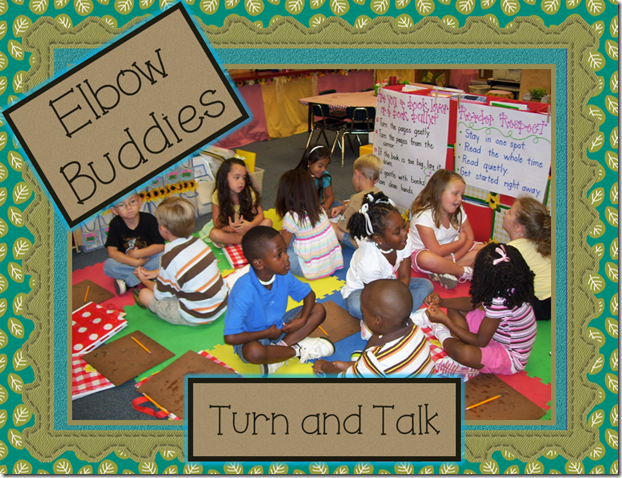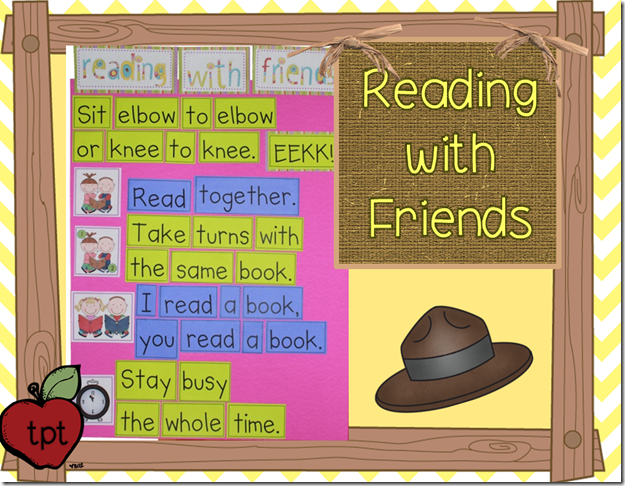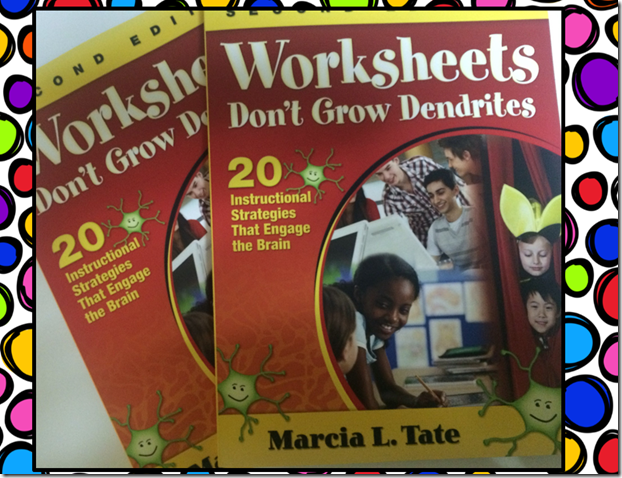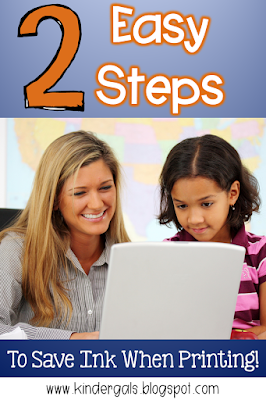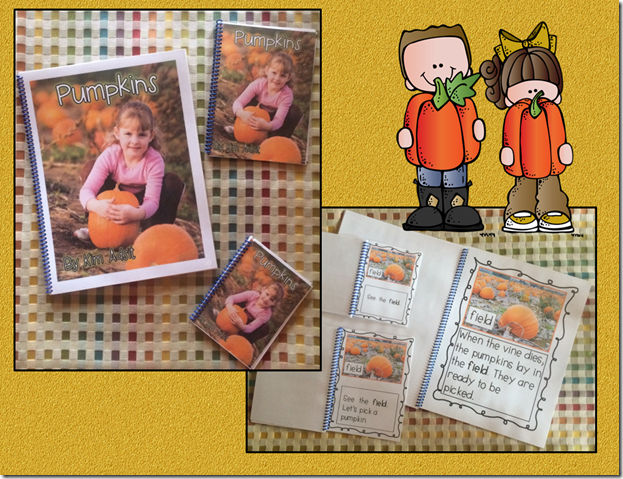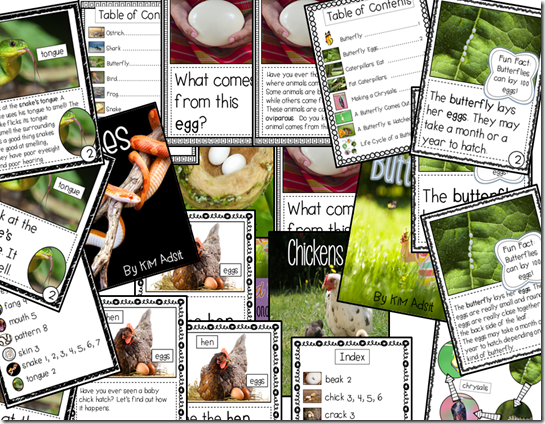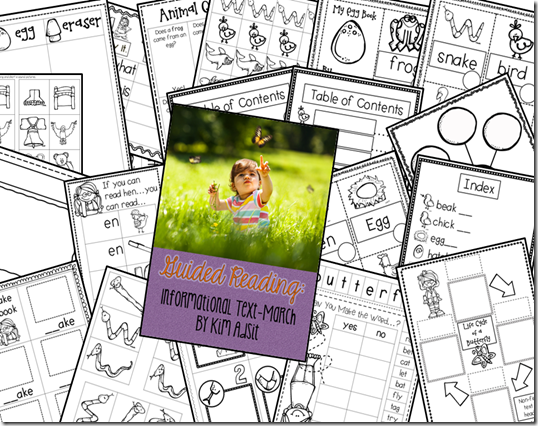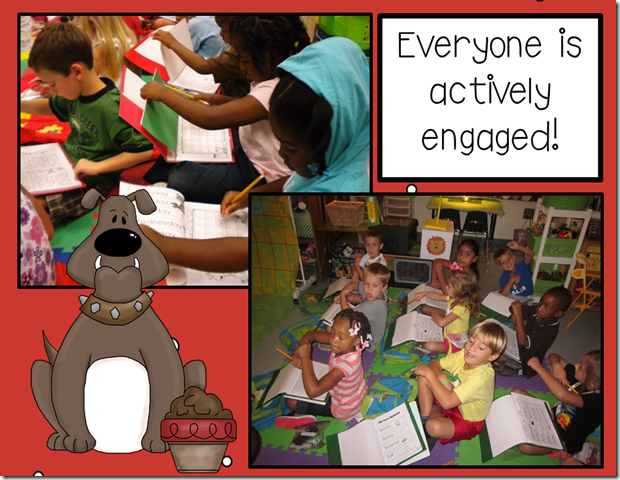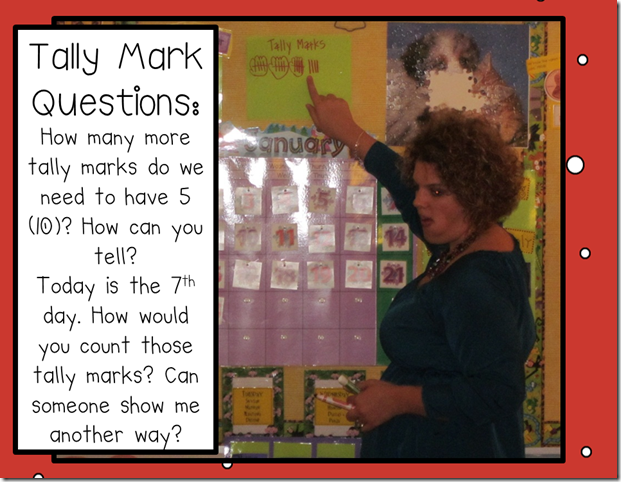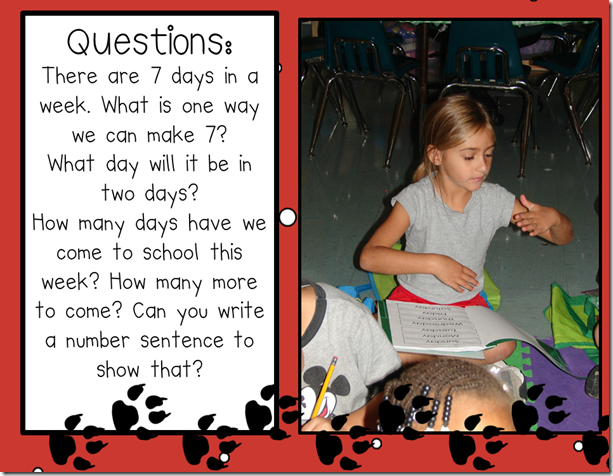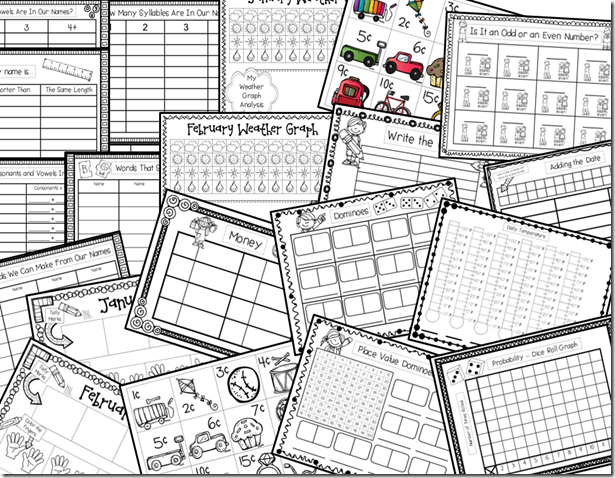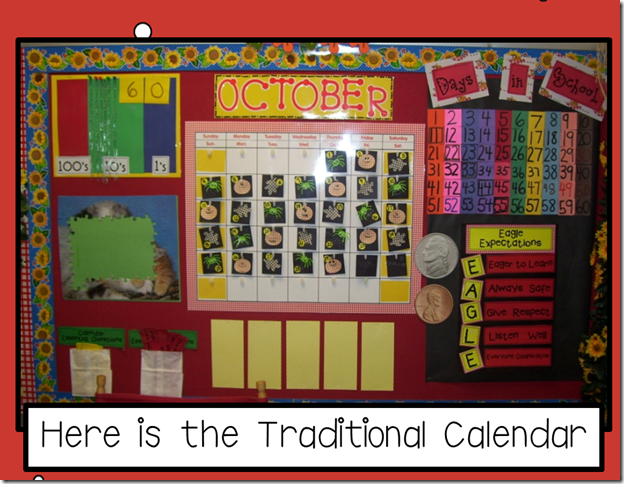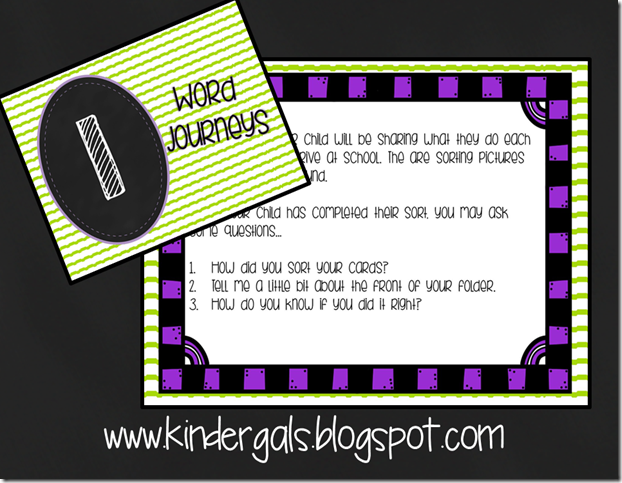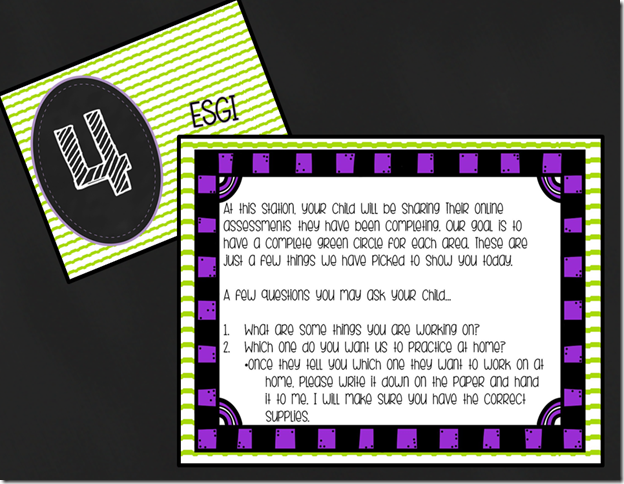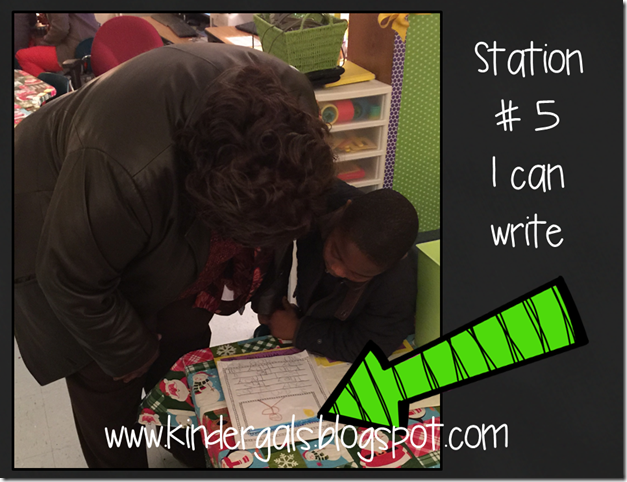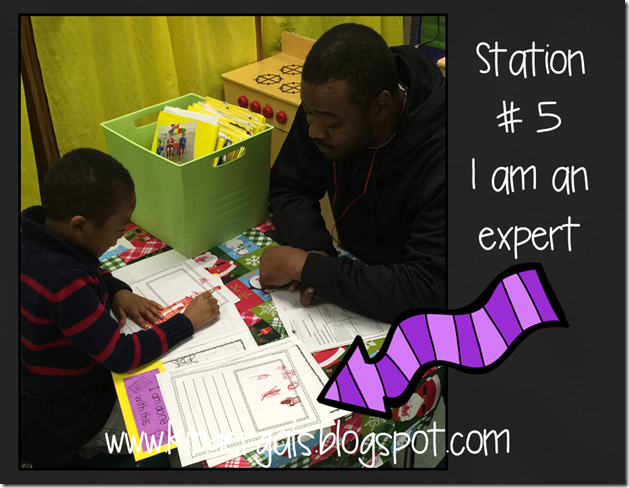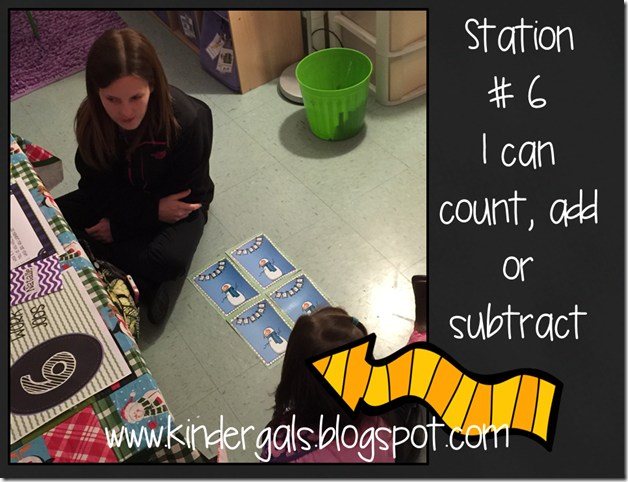So have you tried Student Led Conferences yet? This is Round 2 in Megan’s room. You can read about the first conferences at this post on Blog Hoppin. So when Megan started thinking about how she wanted to do the conferences this time, here were a few things she thought about:
- She wanted to have more conferences going on at one time.
- She wanted the children to really take charge.
- She wanted the conferences to focus on what she was teaching and the routines in which they were taught.
So we thought about the different areas of the day, which ones would the children be able to explain to their parents, and which ones would the parents be able to take home and REALLY use to help their children.
Then, Megan made a series of instruction cards to set up centers for the children and parents to move through.
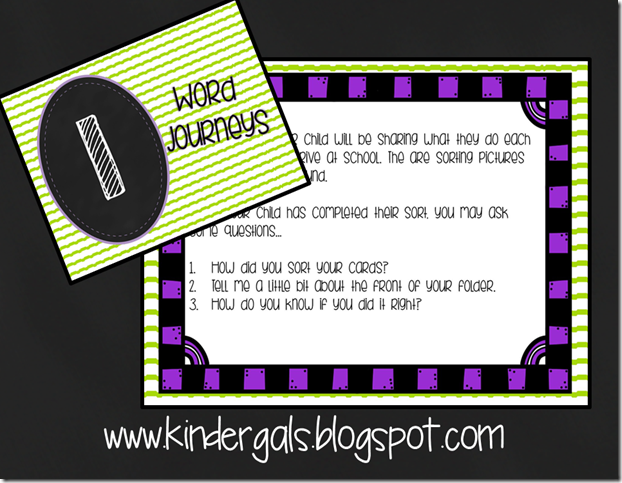
Our first station was for morning work. We wanted our parents to know why they might not necessarily have lots of “paper” coming home. In the morning we don’t want to reproduce tons of worksheets that we will have to grade later. So…we do our picture sorting and our journals in the morning. At Station 1 the children taught their parents how to sort their picture cards.

While some children were sorting the cards, other children were doing a “blind sort”. Children doing the “blind sort”, have completed the picture sort accurately the day before. (This may take several attempts over the series of several days.)So now they are going to sort using the same sounds, just different pictures. Can they apply what they know to new words? We do the blind sorts as a cut and paste so that we can save them as documentation. They do one sort each day.

We came up with an easy to use system to keep up with where the kids are. On the front of their folder, we listed all of the sorts. We circle the sort they are working on. After they have developed an understanding of the sort, we have them do a blind sort. Once they can do the “blind sort”, we cross it out and circle the next sort. Each child is sorting pictures that are just right for them. Some are working on beginning sounds, some blends, some vowels. Everyone is “spot on” for what they need. In the directions, Megan tells the parents to notice the front of the folder to see where their child is working. Once they are proficient on the picture sort, they move to the blind sort, if not they repeat that same picture sort again the next day.

In station 2, we had the children show the parents the carpet bags. By this time, I am sure you know about the bags. WE blog about them LOTS! And that’s because we just love them!

The carpet bag holds all of the things that we use for our whole group teaching, all of which occurs on the rug. These items along, with others are a great time saver! (This is our
Pack it Learn it unit.) This time we wanted to focus on just a few of the items in the bag.

In Station 3 we wanted parents to see how we differentiate our math.

As we are learning number combinations, the children each wear a necklace. We punch out the combinations where they are already fluent. So now, when the children get to the station, they look down at their name tag and know which number they need to practice.

So the children taught the parents how they look at their name tag to decide which number combination they need to practice. Then, they taught them how to play one of the games we played last week using that combination. (
This is the DI: Easy as Pie Series.)

In station 4 we wanted to show our parents
ESGI. Have you heard about it? OH MY WORD! It is an amazing system that provides assessments and tracks all the data for you!!!
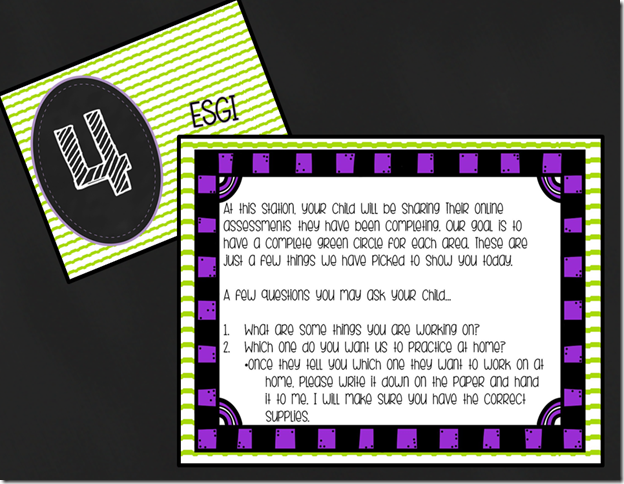
Megan wanted to show her parents how she was using the data to help her children set goals. Oh my! To hear those kids explain it to the parents…priceless! We hung the goals in the cubbies. (I got this idea from my great friend Bert Holt!) We use ESGI as our assessment tool. To learn more about it go to
ESGI. Type in "adsit" as the code to save! You can try it free for two months, but be sure and use the code in case you decide to purchase later!

At station 5 we wanted to spotlight writing. Megan is working on non fiction writing. She taught the children the strategy we use for helping children determine if they are an expert on a topic. You can see that
video clip here.

So each child shared their writing folder with their parents. They demonstrated their understanding of non fiction text, how to determine if you are an expert, and then how their record their thinking through words and illustrations. (This is from our
Building Writers Unit.)
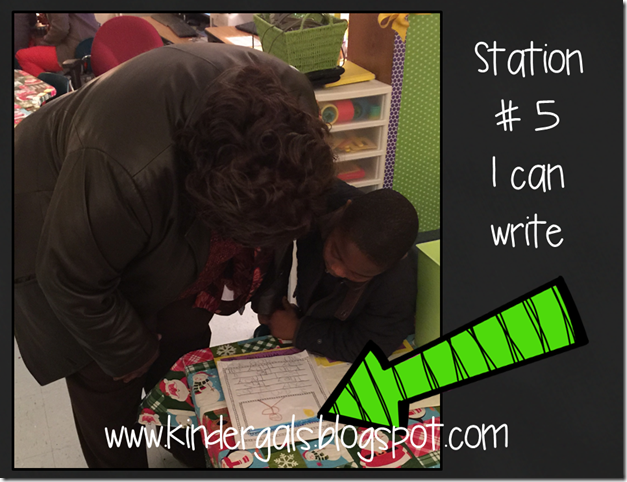
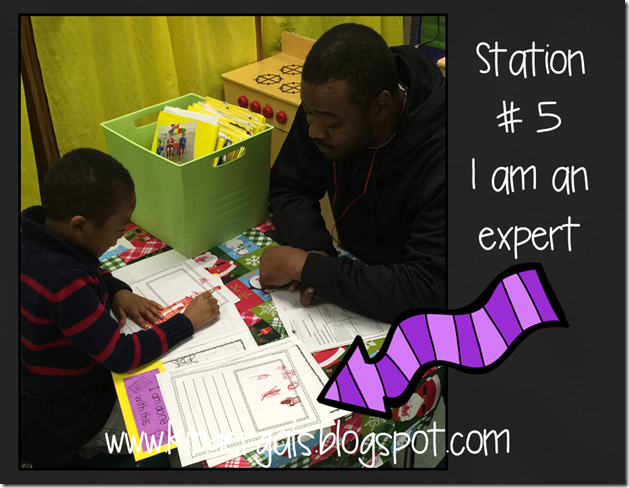
At our last station we wanted the kids to teach their parents how they are developing number and operations. (We used the games from our
Math Attack Series.)

The children taught the parents how they found their pocket, looked to see what they needed to work on, and then played the game.
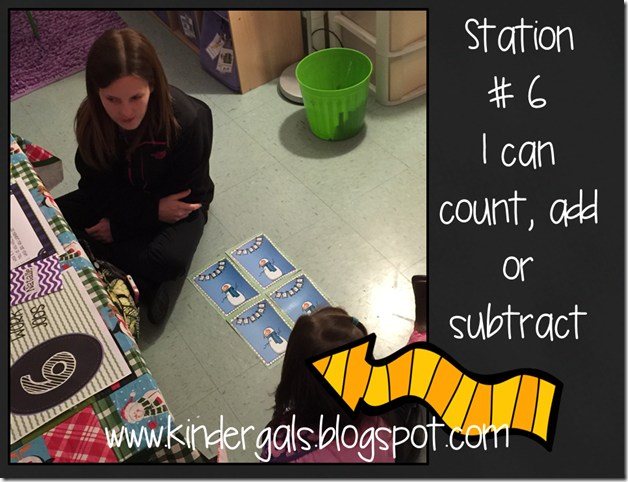
This is a copy of the front of the pocket. We use library pockets, and stand are them up in a basket. This makes it easy for the kids to find their pocket. The front of the pocket is our tracking system. We know where each child is working, and and so do they!

So, how did Megan manage all this? She set up a schedule for 6 parents to come during one of the following times: literacy centers, math centers, reader’s workshop, or math workshop. She picked times when the kids were all working independently. Instead of calling a small group herself, she kept herself free to monitor both the other children and the conferences. It was a crazy, tiring day, but soo worth it!
Have you tried Student Led Conferences? What were your success? What were the challenges? Megan is planning for one more round of conferences in the spring so we would love to hear how you have used them!