Here are the steps we followed to make the pet glyph:
- First, you ask questions.For example, you might ask, “Does your pet have a tail?”
- Then, the children respond by adding something to their craft project. For example, if the children answer yes they would draw a red mouth on their dog or if they answered no they would draw a pink mouth on their dog.
- When they have answered all of the questions that will have made the dog craft!
To get ready for the activity:
- Reproduce/collect the pieces for the craft project.
- Reproduce the glyph book, the student analysis booklet, the reproducible class analysis page, and the pieces to make the analysis chart.
- Assemble the glyph book, the student analysis booklet, and the chart.
After making the dog, the student complete their individual booklets.
When we come back together as a class, we use the chart to collect the data about our class.
The kids also have their recording page to match the chart.
To make it extra challenging, have kids swap their dogs with a partner. Now, when you ask a question, the children aren’t answering the question they way THEY would. They have to look at their partners dog and figure out how their partner answered the question!
I am sure we have all looked at things that we made and said, “Did I really make that and think it was cute?” As Megan and I were getting ready for our Pet Unit, I pulled out the Pet Glyph and thought just that! So this week I remade it. The glyph is EXACTLY the same content, I just redid the fonts, clip art, and used a different layout on the analysis page.
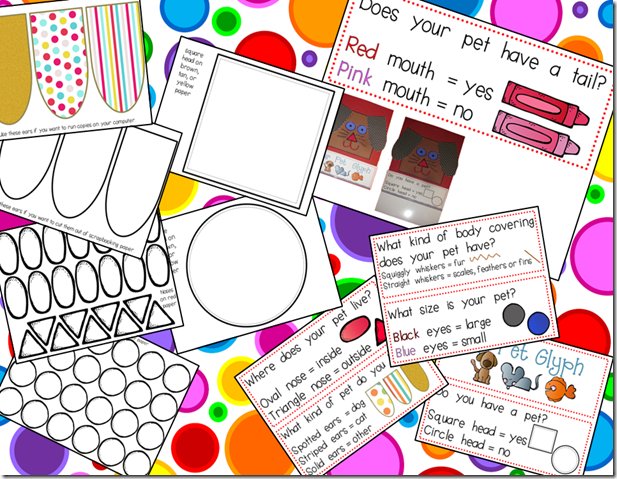
I did make the patterns for the glyph where you could just run them on a copier instead of having to use a pattern to cut them out. And, I added pages to make a class chart. (When you make your poster, you will want to put it in the exact same layout as the student analysis page. There is a photo in the unit.)
We laminated our chart and plan to write the numerals on post it notes and stick them to the chart. That way we can use the same chart over and over. If you already have this pack you can go to your “My Purchases” section and download the updated version or you can get it (here). It is on sale for this weekend!
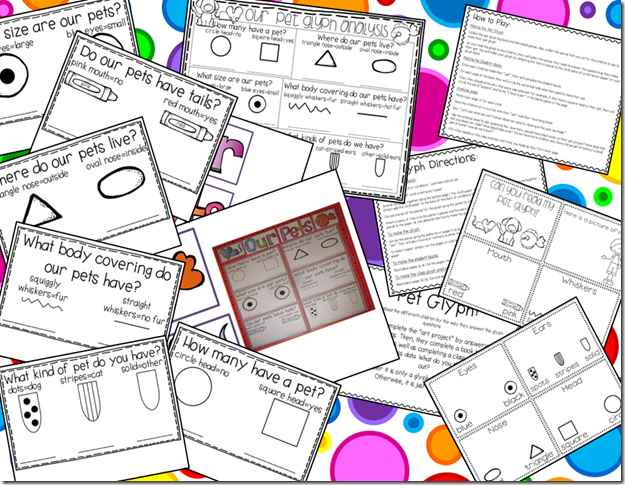


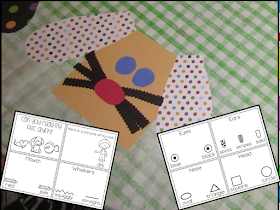



No comments:
Post a Comment
Note: Only a member of this blog may post a comment.